Evites have become a popular choice for wedding invitations, offering a convenient and modern alternative to traditional paper invites. They’re easy to create, send, and track, making them a great option for couples who want to save time and money while still sending out stylish and personalized invitations.
This guide will cover everything you need to know about using Evites for your wedding, from choosing the right template to tracking RSVPs and managing your guest list.
1. Choosing the Right Evite Template
Evite offers a wide variety of wedding invitation templates to choose from, ranging from classic and elegant to modern and playful.
Classic & Elegant
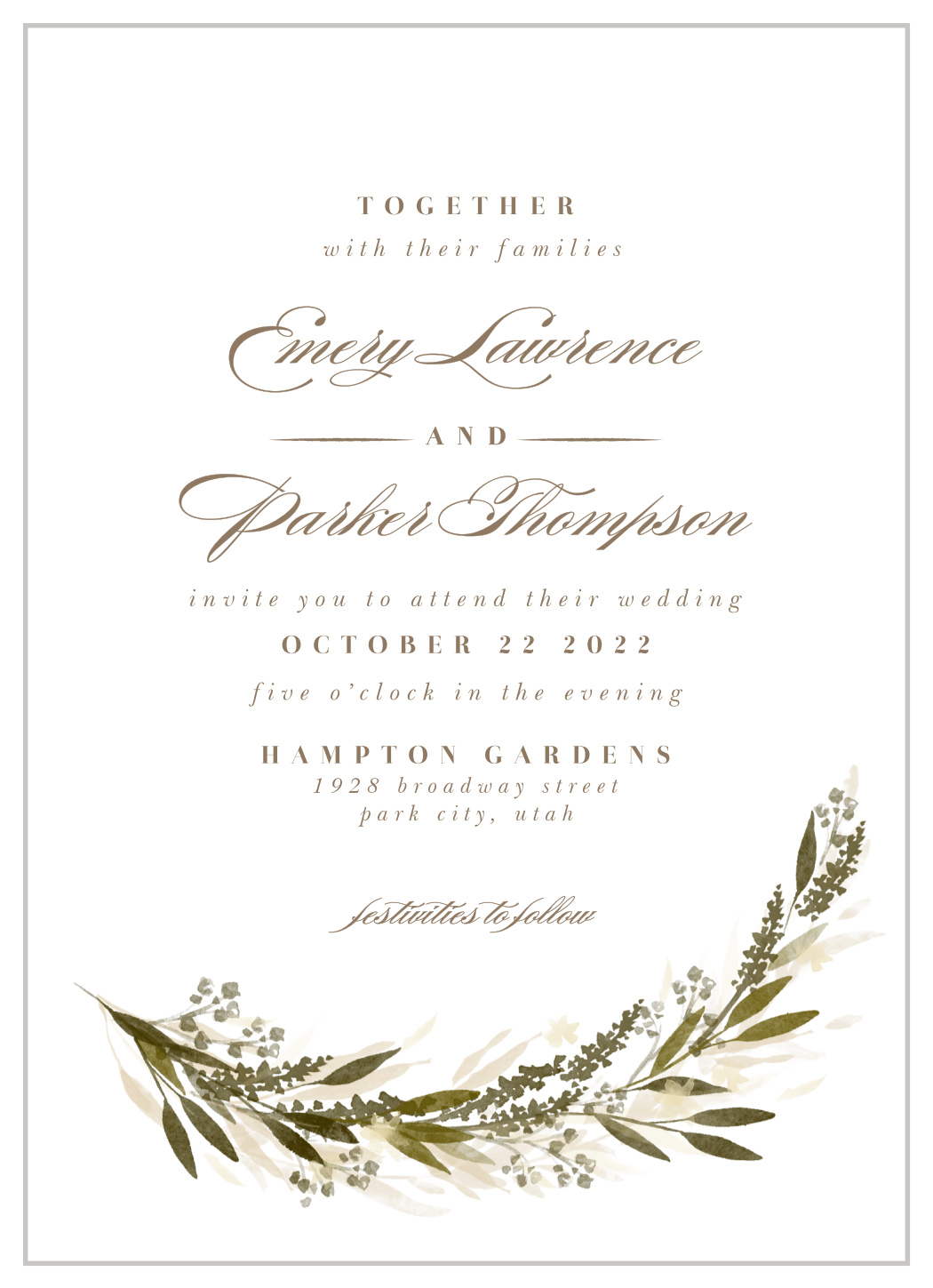
Look for templates with elegant fonts, delicate floral designs, and subtle watercolor backgrounds.
Modern & Playful
Opt for templates with clean lines, bold typography, and geometric patterns.
Unique & Creative
Explore templates with interactive elements, such as animated GIFs or video backgrounds.
2. Personalizing Your Evite
Once you’ve chosen a template, it’s time to personalize it with your unique details.
Add Your Wedding Details
Include the date, time, and location of your wedding ceremony and reception.
Add Your Personal Touch
Include a photo of yourselves from your engagement session.
Customize the Look and Feel
Adjust the colors and fonts to match your wedding theme.
3. Sending Your Evites
Once you’ve finished personalizing your Evite, it’s time to send it out to your guests.
Build Your Guest List
Create a list of all your guests, including their names and email addresses.
Send Your Invitations
Send your Evites well in advance of your wedding date, ideally 6-8 weeks for local weddings and 8-10 weeks for destination weddings.
4. Tracking RSVPs and Managing Your Guest List
Evite makes it easy to track RSVPs and manage your guest list.
Track RSVPs in Real-Time
Evite provides real-time updates on RSVPs, allowing you to easily monitor who has responded and who hasn’t.
Manage Your Guest List
Easily add or remove guests from your guest list.
5. Tips for Using Evites for Your Wedding
Proofread carefully: Before sending your Evites, carefully proofread all the text for any typos or errors.
6. Etiquette Considerations
Timing: Send your Evites well in advance of your wedding date to give your guests plenty of time to RSVP.
7. Alternatives to Evite
Paperless Post: Offers a similar platform to Evite with a wider range of designs and customization options.
Conclusion
Evites offer a convenient and modern way to send wedding invitations. By following these tips and choosing the right template, you can create beautiful and personalized invitations that will impress your guests. Remember to proofread carefully, track your RSVPs, and be mindful of your guests’ preferences. With a little planning and attention to detail, you can successfully use Evites to make your wedding planning process easier and more enjoyable.